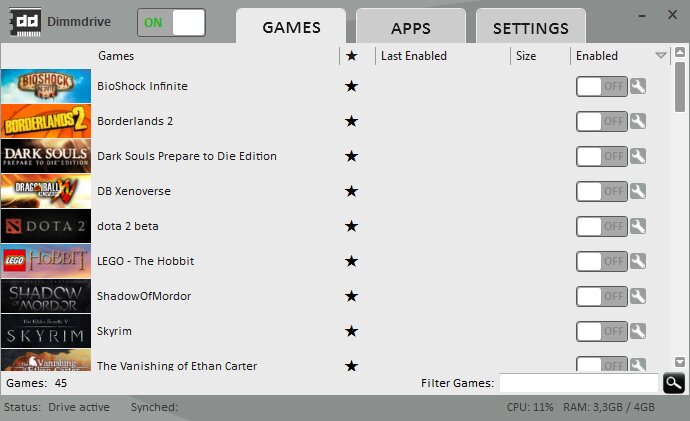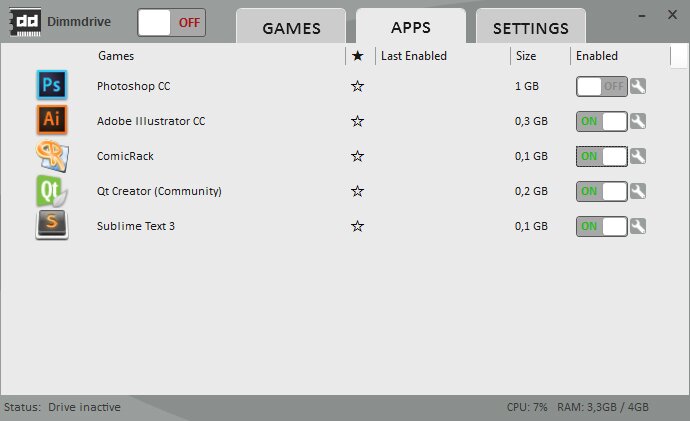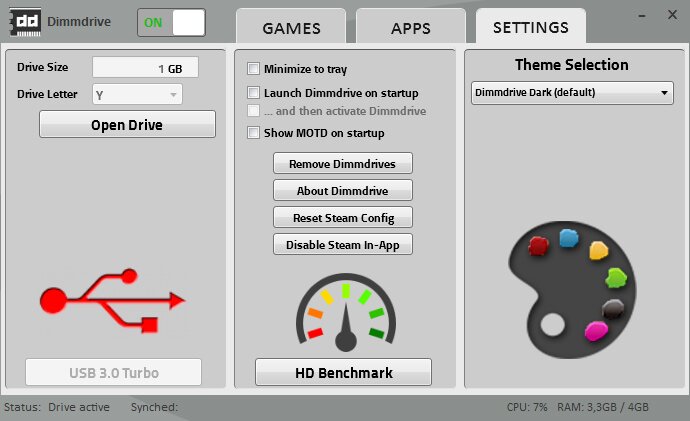Seamlessly improve your performance!
Dimmdrive is a RAM-based hard drive software built by gamers, specifically for gamers. With Dimmdrive, you will be able to turn your PC’s RAM into an incredibly fast hard drive. This incredibly fast hard drive can be hundreds if not thousands of times faster than a conventional hard drive.